Apple Releases The Fourth iOS 7.1 Beta To Developers
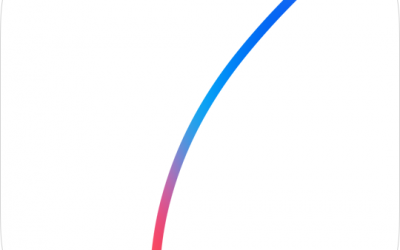
Not even a month has passed since Apple released iOS 7.1 beta 3 for developers, this January, Apple released the fourth iOS 7.1 beta to developers. This fourth iOS 7.1 beta comes after iOS 7.1 beta 3 (also released this January as previously mentioned), the second iOS 7.1 beta which was released in December 2014 and the first iOS 7.1 beta which was released to all registered users last year, in November. The newest iOS 7.1 beta has the Build number 11D5134c and it can be downloaded for your iPhone, iPod touch or iPad from Apple’s developer website or as an over the air (OTA) update.
This fourth beta version of iOS 7.1 brings a few bug fixes – you may remember that the third iOS 7.1 beta kept a few bugs from previous versions, such as ‘32 bit apps running on a 64 bit device cannot attach to BTServer‘ as Apple notes. The iDevices that are powered by a 64 bit System on Chip are the iPhone 5S and the two recently released tablets, the iPad Air and the second generation iPad mini with Retina display. There was also an error in the Messages app that resulted in a send failure. Before telling you what the fourth iOS 7.1 beta changes, we will tell you what the previous versions brought in terms of features.
iOS 7.1 beta 1 included some performance improvements, but it also redesigned some aspects of the user interface. It also included some new accessibility features and of course bug fixes. iOS 7.1 beta 2 included a few redesigns (button shapes were changed to be more accessible than in the first beta version), updated the calendar’s design and it came with a setting that inked to the iOS in the Car feature. Two weeks ago, Apple released the third iOS 7.1 beta, which included performance improvements, bug fixes (a fix for iCloud account setup with iCloud Keychain) and several minor tweaks such as new layouts for the Camera app, a redesigned UI for the power off screen, even a new option “Reduce White Point”, which as its name implies, reduces the brightness of the display.
We mentioned above that the fourth iOS 7.1 beta includes some bug fixes. But what other things does it change? This is a list of all known (at the moment) features of iOS 7.1 beta 4: One of the new options is related to Siri. If you saw the movie Her, you know how the intelligent personal assistant in the film has a female voice. So does Apple’s intelligent personal assistant, Siri, except that until the fourth iOS 7.1 beta, in Australia and in the United Kingdom, Siri only featured a male voice. Now iPhone owners from these two regions can opt for either a male or a female voice for when they use Siri. The fourth iOS 7.1 beta also improves animations for the Messages app and includes a few tweaks for the shut down slider.
However, the most important change included in the fourth iOS 7.1 beta is the fact that Apple fixed the vulnerabilities exploited by Team Evad3rs’ Evasi0n7 jailbreak tool. While the code sign bug that is used by the Evasi0n7 jailbreak tool is still included in this latest beta release, the kernel exploit has been patched by Apple. While this is bad news for everyone that wanted to use jailbreak with the fourth iOS 7.1 beta version, it was actually expected. In fact, we wondered why Apple didn’t patch the kernel exploit sooner, with the third version of iOS 7.1 beta in the first week of January. Team Evad3rs will of course try to find new vulnerabilities so in the end it’s just a matter of time until a new version of Evasi0n7 is released, the latest available version being 1.0.4.
If you noticed any other changes included in the fourth iOS 7.1 beta, please share them via the comments section below. As for the final release of iOS 7.1, we have no word from Apple. However, even though nothing is official yet, it is speculated that March could see the release of the next major iOS version. Of course, until then we can expect a few more beta versions of iOS 7.1 to be released.
How To Get The Fourth iOS 7.1 Beta
In order to become a registered iOS developer you will have to pay an annual fee for the license; the fee is $99. Once you have become a registered iOS developer you will get access to the iOS 7.1 beta 4 build. So only after becoming a registered iOS developer will you be able to download the fourth iOS 7.1 beta for free. You can find the download links below, but keep in mind that you need to know your iDevice’s identifier (it is very easy to find out your iOS device’s identifier – simply look on the back of your iPhone or iPad or check these identifier lists provided by Apple for the iPhone and the iPad.
You will have to back up your iPad or iPhone before downloading and installing the fourth iOS 7.1 beta update. In case something happens and you lose all your data during the update, a back up will come in handy. If you don’t save to a back up device, at least use iCloud. Here are the direct download links:
iPad:
iPad Air (Model A1474)iPad Air (Model A1475)iPad mini (Model A1489)iPad mini (Model A1490)iPad (4th generation Model A1458)iPad (4th generation Model A1459)iPad (4th generation Model A1460)iPad mini (Model A1432)iPad mini (Model A1454)iPad mini (Model A1455)iPad Wi-Fi (3rd generation)iPad Wi-Fi + Cellular (model for ATT)iPad Wi-Fi + Cellular (model for Verizon)iPad 2 Wi-Fi (Rev A)iPad 2 Wi-FiiPad 2 Wi-Fi + 3G (GSM)iPad 2 Wi-Fi + 3G (CDMA)
iPhone:
iPhone 5s (Model A1453, A1533)iPhone 5s (Model A1457, A1518, A1528, A1530)iPhone 5c (Model A1456, A1532)iPhone 5c (Model A1507, A1516, A1526, A1529)iPhone 5 (Model A1428)iPhone 5 (Model A1429)iPhone 4siPhone 4 (GSM Rev A)iPhone 4 (GSM)iPhone 4 (CDMA)
iPod touch:
We do not recommend installing the the fourth iOS 7.1 beta .ipsw files on your device (in case you somehow managed to get your hands on them), if you are not a registered iOS developer. The update will verify with Apple if you are a registered iOS developer and in case you are not, you may not be able to use your device, in which case you will have to restore back to a previous version of iOS. In order to avoid unnecessary risks, we strongly recommend you do not try to install the fourth iOS 7.1 beta update if you are not a registered iOS developer.
If you are a registered iOS developer, the procedure to install the files for the fourth iOS 7.1 beta on your iDevice is very simple. The first step requires you to check if you have the latest version of iTunes; if you don’t, update to the latest version. Then download the fourth iOS 7.1 beta files for your specific iDevice, using one of the links provided above. Then you will have to connect your iPhone or iPad to your computer and open iTunes. Then select “Restore Your iPhone / iPad” with the iOS 7.1 beta 4 file (the file that you just downloaded and has the extension “.ipsw”). If you are using the Windows Operating System you will have to hold Shift when you click “Restore”; if you are using a Mac you will have to hold down alt / option when you click “Restore”.
The fourth iOS 7.1 beta update will take a few minutes to install on your iPad or iPhone so leave it alone for the duration of the install process. Also make sure that your iDevice is connected to power during the entire update procedure. After the installation of the beta 4 update is complete, your iPhone or iPad will reboot a few times and after that your iDevice will be running the fourth iOS 7.1 beta.











