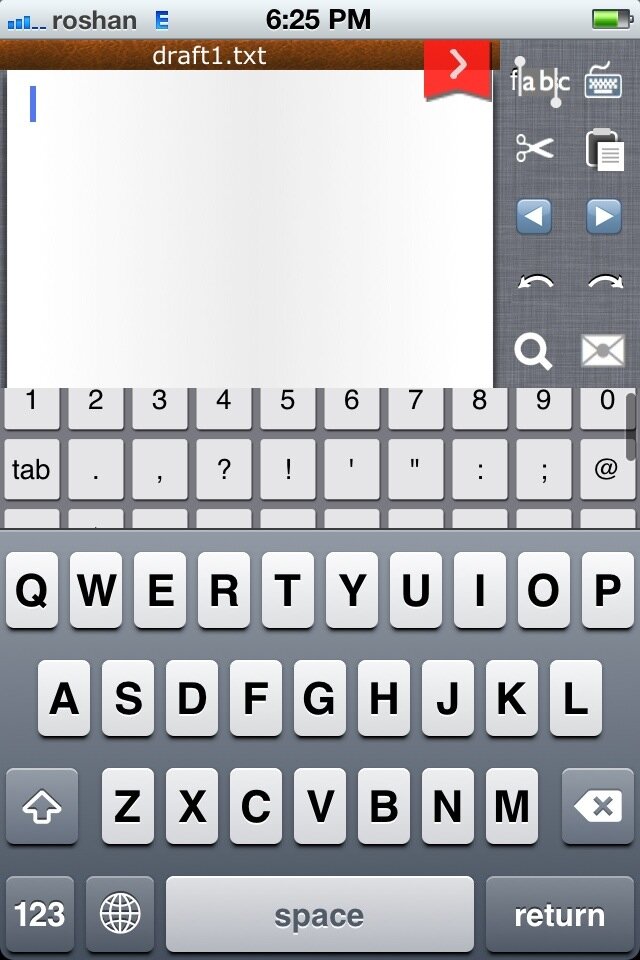Best iPhone Alternative Keyboard Apps
It was nothing less but a huge hit when we were presented with the soft keyboard of Apple’s original iPhone. But this was quite a long time ago, and we would have expected Apple came with something more updated, now that we are at the fifth iteration of the iconic iPhone device and also now the keyboard seems now to awaken more and more criticism from its users all over the world. Yes, we do have a lot of reasons to praise how the iOS works, but this built-in keyboard, for example, is not necessarily one of them. The iPhone keyboard is not that bad as to be absolutely unusable. It does its job when it comes to texting or typing in shorter bursts, but its overall functionality lacks in other features. For instance, if you are really passionate about using your iDevice for writing a lot, if you need to perform this task for work purposes (you work for a magazine, let’s say), then the incorporated keyboard will not be able to serve your purpose, so you should start looking for alternative ways to accomplish your needs.
This is what we are going to try to do with this post. Bring you up to date with the different functional alternatives App Store has for you in terms of iOS keyboard apps, and the range goes from the occasionally typist to the socially addicted user and further more to the dedicated professional who uses a keyboard as an extension of his hand and work. Thanks to the developers who spotted the disadvantages of the default keyboard and have come up with an alternative for your iPhone, let’s take a look at the rest of the free keyboard apps that are just waiting to be downloaded by you.
1. Fast Keyboard Universal • Text Editor is the first free app we are going to add to our list and it was designed to address a lot of the frustrations and inconveniences that many feel once having experienced the default iPhone keyboard. Why should you get this app? Because it has a great collection of symbols! So if you are really into finding just right the correct German letters, or whatever details come to you mind when you think of letter symbols, we recommend you get this app. What it brings new therefore is 2 extra rows placed above the standard keyboard, allowing you to specify what they display. Additionally, it also has an included sidebar next to what you typed that has various tools meant to speed up your writing. Among these tools we can name the undo and redo buttons and the app also lets you use subscripts and superscripts via its expansive text editor. This app has a great performance rate and can actually even support files for things you have either written or saved, so if this would be something you are looking for, just get this app, it is an essential one to have. It is plainly useful.
2. Smart Keyboard. The Smart Keyboard comes at the price of the $1.99 and brings something different to the world of keyboard apps. You remember one of Android’s great features – its predictive text input that takes a not so wild guess at what you want to type. Well, if you are a fan of this feature and want to have it on iOS as well, then this is what Smart Keyboard can do for you. So what differentiates this app from others is that it is mainly based on a mechanism that provides you different word suggestions once you start typing, so you could say that it tries to “anticipate” your text. It is able to do this due to the large database of words and patterns it holds, that also has the capacity to enlarge in accordance to the usage you offer the app. The more you use it, the bigger this database becomes, so you will actually get to a point when you will be selecting its anticipatory suggested words more than the actual keys themselves, you might discover. With this super cool feature and solid concept, Smart Keyboard should be on your priorities’ list for alternative iOS keyboard apps. Killer features overall.
3. MessageEase. We are heading back to the free keyboard apps for iOS with the MessageEase app. This is a very cool to use app as well but you might find it complicated once you open it for the very first time. It will take you a little while until you get completely accustomed with it, but it is going to be all worth if you like its mechanism. Basically, what this app does is that it stores all the most frequently used letters and has them firstly available. The other ones are only a slide away. If you like this idea and you think you could get adjusted to it, then this app could be the winner for you.
4. Keyboard Pro+. This is an app available for purchase at $0.99 and is especially addressed to users who are really addicted to texting. It has a huge variety of emoticons, unique characters and ASCII style art that can make your texting experience so much more customized. If are really into playing games or being a little bit more different, then you can surprise your friends by using this app’s feature that enables you to make your friends read the text upside down (or flipping their phones). So think about your intentions and personality and decide if this app goes with them.
5. FlickKey Keyboard Notes. This is especially designed for those constantly on the go and with a single hand available to use (only) most of the time. Its price doesn’t come cheap though – you can get this app for $2.99 but it does its job. This app has 6 square buttons with the letters on the top row, and on the bottom it has the punctuation section – for typing, it makes use of a tap and swipe method, and its mechanism of working can give you a little headache at the beginning, which you shall definitely get rid of once you become more familiarized to the app.
6. Social Hub. As its title states, this app is mainly addressed to social media junkies and to those who love to stay connected to the latest social updates. This app brings you all the social networking sites under its umbrella, and lets you interact with your friends from a series of different available social networks. You can now amaze your friends with new text symbols and styles.
7. Handwriting+ is one of the other (quite expensive) keyboard alternative apps, and you can purchase it for $4.99. This app brings a different concept into the market – the creation of defined shapes for a quicker writing method. What it does is that it allows you to create shapes to represent letters, numbers and punctuation. You will be asked to do this once you start the app for the first time. Once a given shape is drawn, the app calls upon the respective corresponding character for that particular shape, and the final result is to bring hand writing into the spotlight again. How convenient is it?
8. Icon Keyboard. Although there are quite a few apps with similar features, this one is the only one available for free, and one of the best there are as well. This is one app primarily focused on a more customized typing experience, introducing a new series of options in, starting from emoticons, unicode character, to Greek letters. But let’s look a little more into it, it’s worth it. This is a great replacement for the standard iPhone keyboard, and it will make your typing experience a lot more interesting. But be aware: once you open the app for the first time, you might feel a bit overwhelmed with all its features. Do not get discouraged right away, and trust us – you will gradually – and quite fast might we add – get used to it. Once this has happened, you will always want to use it. As I have started with mentioning that you can select from a range of available icons, I actually meant over 460, which is huge. And, moreover than the emoticons we are already perhaps used to, we have over 500 unicode characters at our very own disposal as well. Just go to your Icon keyboard and you can select to type in Greek laters, or in items such as arrows, and different digits. If you like what you have read so far this much, then you are surely going to be even more happy to hear that you can use these iPhone emoticons and unicode characters when performing multiple actions, among which sending SMS text messages including them, or associating them to different contacts you have previously saved in your Contacts List.
9. Easy URL Keyboard Free. Yes, this is a free app and yes, it pretty much does what the title indicates it does, and this being that it allows you to type out web URL in an easy and effortless manner (especially compared to the standard iPhone keyboard). What it has are very nicely designed arrow functions that can be used for moving keys in a slightly different position, facilitating in this way the entering in URLs and also web based suffix and prefix keys. It is highly recommend to use this app in any situation that requires an iPhone keyboard, and not necessarily for accessing Safari or some other iPhone internet browser. Perhaps this is what makes it great and different. But we will let you decide if you want to give it a go, so let us know if you have tested it and what your reckon of it.
10. Chorded Keyboard. Wow! What a keyboard this is. Not exactly the standard one, and not quite like the other alternatives either. This is a rather special app and it takes a peculiar mind to really get to understand this app. Firstly, the Chorded Keyboard is one of the free keyboard apps for iPhone. What happens with Chorded Keyboard is that you will get a key format where you will enter in characters by pressing different keys together simultaneously. So basically you have to touch these strings of letters with your thumbs and then drag down the combination you were looking for. Yes, we know, not quite traditional, and not quite that easy either. It is indeed a little bit complicated. This new technology is actually very appealing and we predict that more and more iPhone users shall begin adopting it and integrate it within their daily iPhone typing experience, as its design is pretty well adjustable on the iPhone itself. Perhaps even conditioned to the iPhone design.
11. Big Finger Keyboard, $1.99. If you have once been a Blackberry user, then I am sure you remember the Pear-style keyboard, and perhaps even miss it. Then check this app out – and you can relive a similar experience. This app is designed to place two characters under one key, so if you are a melancholic person and want your previous experience back, go for it.
12. Easy Typing, $0.99. This app is similar to the Smart Keyboard app we have discussed about earlier, but spices things a bit and takes the concept of predictive input to a different direction or level, let’s say. The concept of frequency of use has been introduced here as well, so each key is now sized differently based on how frequent it is used. No more of identical keys for a traditional keyboard. So if you choose to integrate this typing method into your typing experience, then once you get used to it, your typing speed will increase considerably. The app also supports sending emails and SMS messages, and it is a great alternative to the standard iPhone app (but be aware that you might experience lag issues with it from time to time).
13. Keyboard 2. At the price of $0.99, this app converts the whole display into a customizable keyboard, and the text that you type in is displayed behind the transparent keys. As innovative as it may sound, the functionality rate is not that great and you can have a bit of issues when getting confused with the typed text behind the keys. If you are a fan of social networks in general, then this app will not do much for you in this field either. You can send emails or SMS messages, but not update with your friends. So get it if you are interested in the concept it introduces, but don’t get your hopes high when it comes to practicality.
14. Full Key. This app takes us closer to iPhone’s default keyboard, so it presents quite a standard approach of typing. It might have a little more keys than the default keyboard, but not that many extra advantages. What it does have is a little more extra space, but its feature set is very much similar to the iPhone’s default keyboard, and Full Key is to be purchased at the $0.99 price. You can decide if it is worth it.
These are the most popular and useful apps we have come up with. If you want a more diverse and colorful experience than the one of the included keyboard, do take a look and them, as they provide a nice typing environment which can be adaptable to fit many different needs. Just detect what your particular need is and put your hands on the most suitable iOS keyboard app. We are very keen to get some feedback from you on your choices. Best of luck!