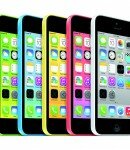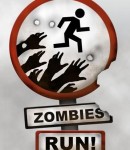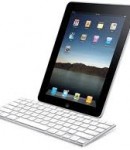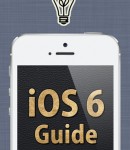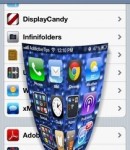iPhone 5
Lenovo is Preparing a Clone of the iPhone 5c [Photo]
The Chinese Lenovo, apparently, liked the idea of making the clones of the iPhone. First, the company presented the Sisley S90 device, which has easily recognizable features of iPhone 6 [...]
Razer Junglecat Gamepad for iPhone 5/5s will be Out in July
The Razer company, a well-known gaming peripherals and software manufacturer, has announced Razer Junglecat gamepad for iOS devices. It is the company’s first product for mobile d [...]
iPhone 5S Popularity Significantly Increased the iOS Presence in the World
According to the Kantar analytical service, the popularity of the iOS in 5 of the 9 countries studied by the experts has greatly improved thanks to very successful sales of the iPhone 5 [...]
Physical iPhone Keyboard Financed By Ryan Seacrest
You may know Ryan Seacrest, TV personality and host of the “American Idol” show; Ryan Seacrest owns an iPhone but he may not be a happy Apple customer, at least that’s [...]
How To Transform Your iPhone 5 Into An iPhone 5S
If you own an iPhone 5 and you are angry due to the fact that with the iPhone 5S and iPhone 5C’ release, your device is not only officially old, but it was also discontinued, then this article is for you. We will show you how to visually transform your ipHone 5 into an iPhone [& [...]
Apple Retires The iPhone 5, Keeps The iPhone 4s
Most of you are probably familiar with Apple’s pricing pattern for older models in its iPhone line. When Apple announces a new iPhone model, older iPhone models will fill the $99 on contract price point and the free on contract price point. However, this time things have changed [...]
Five Features You Can Expect From The iPhone 5C
In less than a week, Apple is rumored to unveil not one, but two new smartphone at a special media event that will be held on September 10th. There are many rumors regarding the two smartphones, but two likely candidates are the iPhone 5S and the long rumored low budget iPhone, which [...]
iPhone Trade-In Programs From Apple And Retailers
If you are one of the many people looking forward to the iPhone 5S or even the iPhone 6, but you don’t think you can afford one on release date, think again as it is now very easy [...]
iPhone 4S Vs. iPhone 5: What You Need To Know Before Buying
The iPhone 5S is nearing its unveiling and it gets the maximum of attention on the Internet, whether in the form of daily rumors or people talking about it on various social networks. H [...]
Samsung Galaxy Note 3 Vs. iPhone 5S ? Everything You Need To Know
As you know, two of last year’s most popular releases on the smartphone market were the iPhone 5 and the Samsung Galaxy Note 2. History repeates itself and this year, the release [...]
Walmart Reduces iPhone 4S & iPhone 5 Prices
The release of iPhone 5S is expected by millions of Apple users from around the world. The iPhone 5S is rumored to be released in September and not only will it be the top smartphone on the “must have” list but it will also steal the crown from the current iPhone 5. The iP [...]
As The iPhone 5S Draws Near, Demand For iPhone Series Drops
While Samsung is enjoying critical acclaim and more importantly for them, commercial success with its latest smartphone in the Galaxy S line, the Samsung Galaxy S 4, Apple is experienci [...]
iOS 6.1.4 Update for iPhone 5 Affects the Battery Life of Certain Users
Apple launched the iOS 6.1.4 update last week and the iPhone 5 was the only device in the Cupertino-based company’s line up to receive the new software version, which brings an up [...]
$100 Off The iPhone 5, Newest Verizon Promotion
This year, at the end of March, T-Mobile unveiled the $99 dollars iPhone 5. This move had quite an effect on other carriers as they have started to release their own offers. Sprint has a new offer – you get $100 off the iPhone 5 if you are a new customer. Verizon is not going [& [...]
Should iPhone Users Jump Ship For The Samsung Galaxy S4?
During the past couple of years, Samsung smartphones have seen an increase in popularity and for good reason as they offered very strong competition to Apple’s iPhone line of smar [...]
iOS 6.1.4 Update for iPhone 5 Now Available for Download
Apple rolled out the iOS 6.1.4 update exclusively for the the iPhone 5, and the new version of our beloved operating system is bringing an “update audio?profile?for speakerphone.& [...]
Jailbreak iPhone 5 Running iOS 6.1.2 with Evasi0n on Mac OSX
Released worldwide at the end of 2012 (in some countries it was released exactly on the day the world was supposed to end, according to the Mayan calendar anyway; it seems that the Maya [...]
Best iOS 6.1 Cydia Tweaks For Your Jailbroken iPhone 5 or iPad
We were so happy with the new launch of the iOS 6.x Untethered Jailbreak, that now is quite impossible not to be happy for what comes along with this! Yep, we refer to Cydia tweaks that [...]
Best iPhone Apps For Scanning Documents
From school to work, technology swallowed up our lives, from homework sent by e-mail to virtual business meetings. We all have at least a technological device with ourselves almost all the time…some of us even sleep with it nearby. This is the moment when we all became more cons [...]
Jailbreak iPhone 5 running iOS 6.1 using evasi0n on Windows
As we promised a few days ago, when we posted the guide for jailbreaking iOS 6 using evasi0n for Mac users, it`s time for Windows users to smile! You will be able from now on to fully e [...]
The Best forum browsing apps for your iPhone or iPad
What do you think of forums? Did you ever get an answer regarding an issue you experienced? Or did you help someone when he needed, using forums and discussion groups? Are you a member [...]
Manage calendar alerts on your iPhone and iPad – Full guide
Is the iPhone only a phone for you? How many times did you think about its multiple utility? First, you find out the weather before you go out of the house or even look at the window, y [...]
Best iPhone Alternative Keyboard Apps
It was nothing less but a huge hit when we were presented with the soft keyboard of Apple’s original iPhone. But this was quite a long time ago, and we would have expected Apple came with something more updated, now that we are at the fifth iteration of the iconic iPhone device [...]
How To Unlock iPhone 5, 4S, 4, 3GS on iOS 6 with Any Baseband
We have all witnessed Apple’s release of the iOS 6 which represents its latest operating system compatible with the?iPhone, iPad and iPod Touch devices. Bringing over 200 new feat [...]
Top 10 Best iPhone Zombie Apps
Which App Store application do you use most regularly? If the answer is ?Games?, then this is the right article for you to fathom the already known games. If have other top used apps, then you might continue reading this article, as you might discover the magical world of iPhone games [...]
We Review The Best iPhone News Apps
Are you guilty of enjoying catching up with the latest news on your iOS device? Then just stick to us while we guide you through some fun apps to use on a regular basis. While the iPad is a great tool we all enjoy to use and has an extended functionality range, what many of […]
Google Docs for iPad & iPhone – Beginner’s Guide
We present you Google Drive for iOS devices. Read below to catch a better glimpse of its ups and downs. What is Google Drive? Google drive is an app that gives you the opportunity to both view and store files, videos and spreadsheets. Its storage capacity is of 5GB free space, but you [...]
The iPhone – 5 Ways To Stay Silently Connected
Apple’s iOS 6?Do Not Disturb?function came out and it’s turning out to be one of its best features. Its ease of access coupled with its available options makes it a whole lot easier to explore the very different options available to keep your phone from disturbing you. Non [...]
Hide purchased apps in iTunes
We all like to constantly check what’s new for download in the App Store, but it also comes a time when we would like to get rid of all those free games and apps we have downloaded, and get back to that initial clear view of our iTunes purchase history. You are only a few [&hell [...]
How To Manage Calendar Events Using Siri
If you are generally in need of someone else to help you with your calendar, then Siri is the answer (and was moreover even actually created to replace the traditional personal assistant). If you have it – then you must own an iPhone 5, iPhone 4S, iPod touch 5, iPad 4, iPad 3, o [...]
iPhone needs to cool down – How To Prevent Your iPhone From Overheating
“Temperature….iPhone needs to cool down before you use it”. How many times were you in the situation of being unable to navigate on your smart phone because of this me [...]
Backing Up Contacts On Your iPhone
There may come a time when you will need to do a hard reset on your iPhone. Or maybe your device will get lost, broken or be in an state that won’t allow you access to your personal data. In such a case it is advisable you have a previous backup of your data. Important [… [...]
Poured liquid on your iPad, iPhone or iPod touch? Here’s what to do
We’ve seen our share of iPhones, iPad and iPods damaged by liquids. Your warranty will cover these cases only if you happen to have AppleCare+. Some people go to The Pod Drop to f [...]
Best Free Facebook Apps For Your iPhone
Facebook is on everyone’s lips these days. If you have a computer and you’re under 30 you probably also have a Facebook account. Having an iPhone makes one available on Facebook even when mobile. You can check-in your status anywhere and see what others have posted recentl [...]
How to take a screenshot on the iPhone 5
We are certain that, at least once, you needed to take a screenshot on your computer. And if you happen to work online, as a blogger or as a journalist, you probably take quite a lot of screenshots frequently in order to beautify your articles or posts; after all, an image is worth a [...]
How to Keep Your iPhone Secure
So you’ve bought a new iOS device and you care for it. You wouldn’t want to see it in the hands of a thief and you wouldn’t want to see it get lost. If your iPhone, iPad or iPod Touch get stolen it’s not only the device you’ll lose. You will also lose you [...]
Transfer images and videos from your iPhone to your Mac or PC
Apple devices improve by the year. With iPhone 4S for example there is no need in connecting your device to a Mac or PC to set it up. You can do this sans cables. If you are on iOS 5 yo [...]
How To Use Screenshot Frame Maker app on your iPad and iPhone
Whether you are a blogger, a journalist or just somebody browsing the internet, taking screenshots is something that probably happens often, with a higher or lower frequency depending o [...]
Use Your iPhone As A Microphone
The iPhone is a device that has a variety of uses. From a personal assistant to a web navigator to the device you use to keep in touch with other people. It’s no wonder that the iPhone has also become the weapon of choice for reporters and people in need to take a quick verbal [ [...]
iPhone and iPad Bluetooth keyboards worth buying
You have bought a brand new iPad for yourself and now would like to take full advantage of the options it offers you. The next step would be to buy a keyboard for it, one you can use to write longer email messages or type URL addresses with ease in Safari. There are options you [&hell [...]
Best 10 iPhone Ringtone Apps
There are numerous Application categories available in the app store that are appreciated either for making our lives easier or for their wonderful user interface. The ringtones apps section is no exception and many of the app featured in the App store have indeed a very well designed [...]
Best apps for your new iPhone 5
You bought yourself an iPhone, you have activated it through iTunes so you are all set to begin using it. But owning a smartphone in today’s world is also about apps, because without the apps, your smartphone doesn’t have the chance to distinguish itself that much from a r [...]
How To Use Your iPhone 5 As Webcam
Before we start with the actual guide you might be interested in knowing what video quality to expect since you decided to use your iPhone 5 as webcam. We will try next to shed some light on this matter. The beautiful iPhone 5 back plate design as you well know also includes a camera. [...]
iPhone 4S vs iPhone 5, is it worth the upgrade ?
The new iPhone 5 was launched not long ago. But what if you already have an iPhone 4S? Is it worth it to make the switch, to invest some more to have a new product. How much do the two differ? We’re here to find out. Size What is the size difference between the iPhone […]
How to update to iOS 6.0.1 over the air (OTA)
Good news people, Apple has released an update to the iOS 6.0 version, the 6.0.1, a bug fix revision for iPhone, iPod touch and iPad. In the first day of its release over 8% of iPhone users ? updated to this newer version. As always when a new iOS version releases, a pop-up window wil [...]
Use FileApp Pro to Share Files, Edit and Rename Them On Your iPhone Or iPad
If your iPod, iPad or iPod Touch is a jailbroken device, you must have been accustomed to iFile when having to deal with renaming and general file management. For users that don’t [...]
Use Scrollable Widescreen Images As Wallpapers On The iPhone
There’s a new application in the Cydia store and it should interest you because it has something to do with your iPhone’s wallpapers. The iPhone uses a certain resolution to [...]
Allow or deny access to locations using the iOS 6 privacy controls
With iOS 6 you can decide which application does what and when. It allows you delicate control and fine-tuning of built-in apps and the apps you install from the App Store. If you’ [...]
iOS 6 tips and tricks for the iPhone
If you have a new iPhone 5 or you have just updated your iPhone 4/4S with the new iOS 6, these tips and tricks we’re about to present you will surely interest you. These are new features Apple has inserted in the new iOS 6 and most of them you might already be familiar with. [&h [...]
Tips and Tricks for the iPhone 5
Did you by any chance buy the new iPhone 5? Then you’re in for a little treat. There are various tips and tricks you can put into action with this device and we’re going to teach you how to use them. There are features you didn’t know your iDevice phone could do and [...]
How To Use Siri to watch trailers, find movie theaters, reviews and get info on actors
With the new iOS 6 comes Siri, your personal assistant that is fond of movies and that will also tell you when to watch and what to watch. You will be provided with movie ratings, movie [...]
How To Use Siri to find Sport schedules, Scores and Player statistics
Siri is a sport enthusiast’s best friend. You may be in a bar somewhere or at a friend’s house or in a cabin in the woods, you can check the latest sport statistics and resu [...]
Siri covers your every need regarding restaurants – read reviews and make reservations
With the new Siri in iOS 6 you can now book a table at a restaurant and search for other restaurants with the help of your personal assistant. A fast guide to setup Siri can be found he [...]
How To Use YTOpener to Open YouTube Links In The YouTube App On Your iPhone
With iOS 6, Apple ditched Google’s integrated YouTube client and Google responded immediately by launching it’s own third-party YouTube client in the App Store. The good thi [...]
How To Activate Widgets In Your Notification Center – No Jailbreak Needed
You don’t need a jailbroken device to have widgets in your Notification Center. You don’t need access to the Cydia store to install SBSettings and other tweaks that do just [...]
How To Hang Up By Flipping Your iPhone
Some Android phones and Windows Phone devices have a very interesting and useful feature. You can use gestures to hang up on a call or respond to one without even touching the screen. iOS users didn’t have means to enjoy such a feature. That is… until now. There’s a [...]
How To Free Space On Your iOS Device By Deleting Temp Files
iOS devices are great but just like any other such devices their weakness is limited storage space. Given that media files tend to grow bigger and bigger every year, you will remain wit [...]
How To Change The iPhone System Animation
When it comes to customizations, Android is considered the king but this does not end here. The operating system lets one tweak and modify it to its full extent because the operating system is open-source. That doesn’t mean that iOS can’t be tweaked or customized. Making i [...]
How To Share Files Wirelessly From One iOS Device To Another
iDevices are not know for the ease of which they are able to share files wirelessly. Android devices do this easier and the function is embedded in the operating system. That doesn̵ [...]
iOS 6 Panorama Camera Mode Explained In Detail
The stock Camera app in the iOS is rather minimalist. Maybe that’s why there are a hundred more apps out there that mimic it’s features and bring even more to the table. Professional apps that do more, do better, do faster than the Camera app. Apple must have noticed this [...]
How To Activate Private Browsing For Your iPhone’s Safari
If you have been using the Chrome app in iOS and miss the incognito mode when using Safari, you can go in the Settings app of your iPhone or iPad and start a private browsing session fr [...]
How To Use The Shared Photo Streams in iOS 6
When Photo Stream was first introduced, many people didn’t know what to make of it. This left some with pictures uploaded to iCloud, some of those pictures being personal in nature. Apple was quick to fix this issue by allowing users to delete pictures from the stream. Now iOS i [...]
How To Change Siri Voice And Add Notes On Your iPhone 4S/5
If you have grown tired with the default voice option that Siri uses, you can change it into something else. You can set the voice from female to male, whichever suits you best. But the [...]
Where Is My iPhone’s Serial Number?
If you iPhone gets stolen, one good way to be sure the device retrieved by the police is yours is to check it for the Serial Number. The Serial Number of your iPhone should be kept safe and is usually displayed on the packaging it came with. Check the box first. if you can’t fin [...]
How To Activate And Use The New Do Not Disturb Feature in iOS 6
There are moments in life when the ring of the phone might intervene inadequately. But Apple has a solution to this. Whenever you’re busy, you can choose to be busy only to certai [...]
How To Unlock Your iPhone For Other Carriers
Welcome to the iOSDoc unlock section. Here you will find a complete guide on how to unlock your iPhone for other carriers. Either you are an unlock veteran and just need the appropriate tool to free your iPhone from a certain carrier or you are a complete newbie and landed here to inf [...]