Easily set a default calendar on your iPhone and iPad
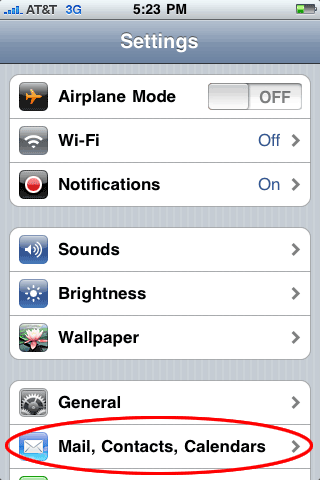
We all got to a point where we can’t imagine life without having smart devices in order to help us in our daily activities.
Recognize it: you got to use your iPhone and iPad for organizing your life, from creating reminders for the important activities or events you don’t want to miss to birthdays that are important for you, but you are afraid you forget them because of the hectic daily routine. Your iPhone is more than just a device, it is a real help. So, in order to remain like this, it is important to personalize it as much as we can.
You have, for sure, more than one calendar on your iPhone or iPad – the birthdays one and the payday of the bills one. Some might have more events than the others, according to the purpose of each calendar. Your device will have a calendar set by default, but what if you want the one you use the most and they aren’t the same?
Setting your own favorite calendar makes creating events easier, as when you set an individual event or appointment you don’t have to switch from one calendar to another.
Now, if you are decided to do this operation, just follow the steps below:
Step 1. Go to the home screen menu of your iPhone or iPad and select the Settings app.
Step 2. From the Settings menu select the Mail, Contacts, Calendars option and scroll down until you get to the calendars section
Step 3. Now you got in the Calendars section where you have to tap on Default Calendar; it is the last option from the section. The Default Calendar option is explained below: New events created outside of a specific calendar will default to this calendar.
Step 4. Choose the name of the calendar you want to default to (this depends on the names you have for different calendars)
And this is all. From now on all the newly created events will go directly to that calendar…and you won’t forget the important stuff in your life.
Still, there is one case in which you should change the default calendar: if you want to create an event for a specific calendar.











