How To Activate Widgets In Your Notification Center – No Jailbreak Needed
You don’t need a jailbroken device to have widgets in your Notification Center. You don’t need access to the Cydia store to install SBSettings and other tweaks that do just about the same thing. But there is beauty in the widgets the Cydia store can offer and you will have to weigh if you want a jailbroken device left without warranty but a beautiful screen or a simple one that still holds some widgets but keeps that warranty. You can have both now: a beautiful Notification Center with more widgets and get to keep your device without a jailbreak. Enter stage left Speed U, an app that is the closes alternative to Notification Center widgets for iPhones, iPod Touches and iPads. Speed U lets one pin down shortcuts for texting people or calling someone, launching an application and turning your camera’s LED into a flash light.

Speed U also offers widgets. These are in fact notifications that will remain in your Notification Center until you intervene manually to dismiss them. Install the Speed U app and launch it from your main screen. Read the instructions it provides and set up and configure it to your liking. The app is gesture-based so you’ll have to swipe down to enter the menu called New Speed.
The App Action section lets you create shortcuts for installed applications you might have on your iDevice. To be noted here is the fact that Speed U does not yet support default applications that come installed with your iPod, iPod Touch or iPad. Speed Dial will create a shortcut for a specific contact and will allow one to dial it with a single tap of its icon.
Text Message does the same thing but for SMS messages. Launch Website will let you create a shortcut for a website and launch it by tapping it. Speed Email opens up the Mail app with a specific contact as a recipient, ready to be emailed. The Flash Light option turns your iDevice into a flashlight via the LED function. Brightness Settings will simply allow one to adjust the screen brightness and QR Code Scanner will launch the Speed U QR scanner.
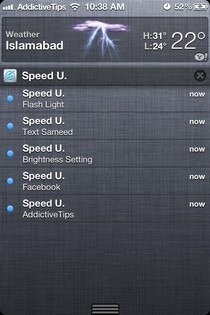
You can define as many shortcuts as you want but you will be able to use only five of them at a time in your Notification Center. in the Setting menu of the application there is a Notification Center Count entry that lets you set the number of widgets that will be displayed in the Notification Center. Enter Edit Mode with a swipe from the bottom upwards and drag the five icons into their desired positions.
The Speed U app was a free app for a limited time. If you don’t want a jailbroken device on your hands but still want to enjoy Notification Center widgets, you can try Speed U to gain a better looking and more informative main screen.












