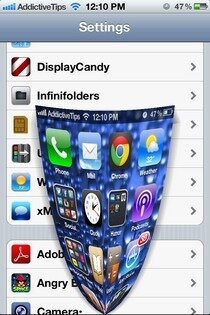How To Change The iPhone System Animation
When it comes to customizations, Android is considered the king but this does not end here. The operating system lets one tweak and modify it to its full extent because the operating system is open-source. That doesn’t mean that iOS can’t be tweaked or customized. Making it look pretty tendss to be a question of th right apps and artistic influences. With the right set of Cydia tools you can make your iOS look just as pretty as Android.
For example, you can use DisplayCandy, a Cydia tweak that can bring a new face to your iOS device. While it does not add extrea functionality to your iOS desktop and device, it will certainly make it look better. Thanks to this little app you can replace the animations shown when opening and closing apps with new ones that are embedded in the app.
Installing DisplayCandy on your iPad or iPhone or iPod Touch will automatically change these animations. If you don’t like the default ones you can customize them or change them according to your tastes. The animations changed are dealing with the lauching of applications, the closing of the same applicatios and moving from one open app to the other (work both for redirects and for navigation using the App Switcher).

The animations that come preinstalled with DisplayCandy are various and they also look pretty good. You can alternate between them by going to the Settings app and you can change the movement direction using Suck To and Direction. You can set a delay period for all animations and you can also set animation speed.
There’s a $2 price tag on this application but some would say it’s well worth the money. It does not lag and it makes your iDevice behave sweeter. Access the BigBoss repo in the Cydia store to install DisplayCandy.
Did you like DisplayCandy? Leave us a comment with your opinion!