How To Enable Flash Videos On The iPad
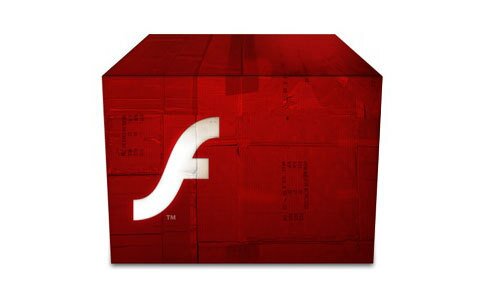
It is a know fact that Apple does not allow the Adobe Flash Plugin to run on it’s devices and this can be . Furthermore, recently Apple stopped any effort to make Flash word in a proper way on the iPad and iPod Touch. But don’t worry – some sites might allow you to watch Flash videos after all from your iPad tablet. Many sites are now switching from Flash videos to HTML 5 enabled videos. These use the H.264 format and this format is available for playing on the iPad. For example, you can access YouTube videos without a problem, although you can’t play Flash videos on your device. This is because YouTube also uses HTML 5 to display them.
Some sites even opted to offer dedicated applications for watching videos. Such is the case of Hulu.com and Netflix, both with dedicated apps in the Apple App Store. You can download an application called Ustream and watch all the videos the home site from Ustream has to offer. If you’re thinking about Flash games, know that many have a ported version in the form of an Apple App Store app.

When it comes to your web browser, a couple of solutions exist for displaying Flash animations and banners. How these pieces of software work is they decode the Flash content you are trying to view and they do so on their own servers. Then they serve you with a decoded version that displays just fine on the iPad. This only works with smaller Flash files such as banners and videos, but complex Flash files like games or interactive animations won’t decode fine just yet. If you’re looking for such a browser you might want to try Skyfire.











