How to use Find my iPhone
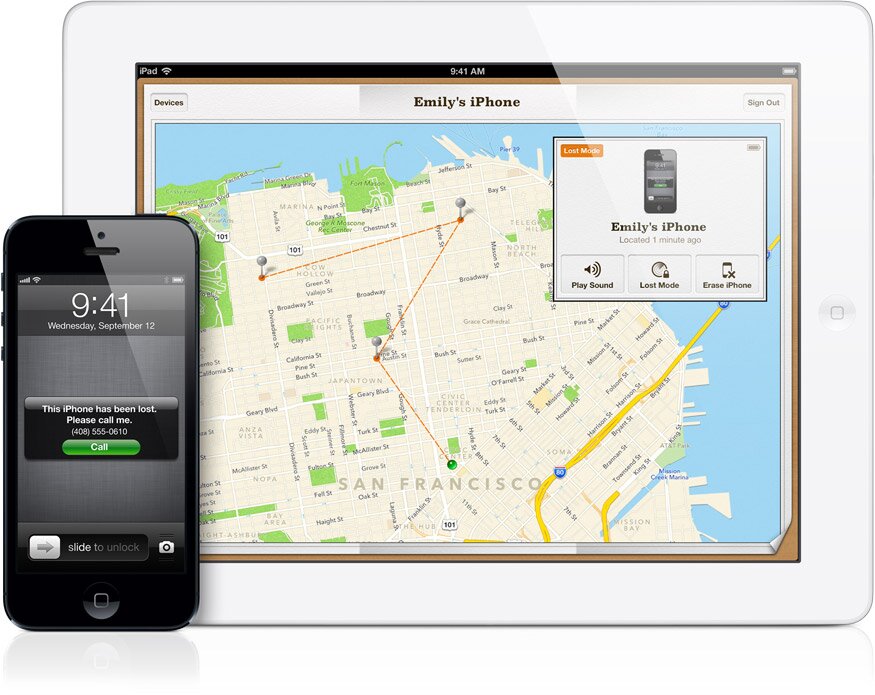
Apple’s Find My iPhone feature is available on all iPhone 4s, iPads and iPod Touch devices of the fourth generation. However, it can also be installed and configured to be available on other devices. The Find My iPhone feature will run in the background and track your iOS device. If your iPhone is lost or misplaced you can use Find My iPhone to track its location by logging in to iCloud. The location of the device will be shown to you on a map in iCloud and this map can be accessed through a regular web browser. Find My iPhone is a great way to keep track of your device should this iDevice get misplaced or should you forget it in a restaurant after you have had dinner.
In this article we’ll teach you how to use Find My iPhone and why it is best to have it installed on your iPhone.
Besides being a tracking app, Find My iPhone can also send messages to your device informing whoever found it that he or she should return it to its original owner. Find My iPhone can also send sounds to the device so you can easily locate it should you have misplaced it around your house.
Find My iPhone can also completely lock your device with a 4-digit PIN code to deny access to whoever found it in case it got lost or stolen. Furthermore, you can use Find My iPhone to completely erase all the contents and personal data on your iPhone. It is better to have your device stolen and your data safe than having your device stolen with all your credit card information and personal pictures available on it. With Find My iPhone you can remotely delete all the images, files, contacts, passwords, bookmarks and browser history even if you’re miles away.
First of all you have to sing up for an iCloud account. Go to Settings and tap on iCloud. Create a new account and enter the data the app asks from you. You will have to choose a username and a password. If you already have an iCloud account you can use with Find My iPhone then sign in using your credentials. Now scroll all the way down to Settings and press the Find My iPhone entry. Make sure that the service is already turned on.
The next step you will have to perform is going to Location Services and making sure that the location-aware services are active on your iDevice. Turn them to the On position to be able to use Find My iPhone effectively.
Should your device get lost or misplaced you can use another iPhone, iPad or iPod Touch to locate the lost device through Find My iPhone. You can also use a PC or Mac in conjunction with a common web browser to open up icloud.com and do the same. Te site will ask you to input your username and password and you will be able to see a list of devices that have been registered to your name. Select the one you have lost or misplaced and Find My iPhone will start tracking your device.
The location of your lost or misplaced device will be shown on a map. There are also other options you can use with Find My iPhone, each of these a step close to you recovering the lost iPhone. You can play a sound, send a message to the device informing the finder to return it to your address, remotely lock the device so the finder or thief won’t have access to it and remotely wipe all the data on the device. Play Sound will play a sound on the device even if the said device has been set in Silent Mode.
Find My iPhone is a free service that is offered by Apple. It takes a few minutes to set it up and it could prove invaluable when it comes to recovering your propriety. Misplacing your device or having it stolen is not the end of the world if you have Find My iPhone installed on it.











