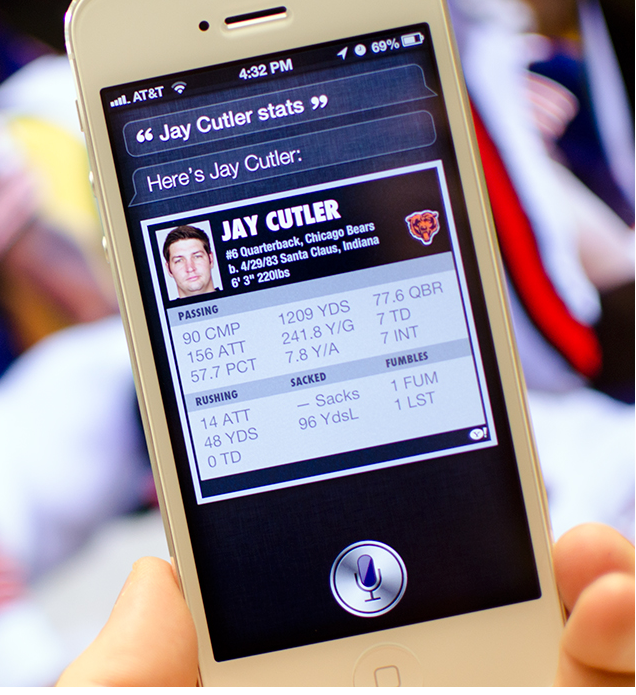How To Use Siri to find Sport schedules, Scores and Player statistics
Siri is a sport enthusiast’s best friend. You may be in a bar somewhere or at a friend’s house or in a cabin in the woods, you can check the latest sport statistics and results with the push of a button. Use Siri to keep in touch with your passion and keep track of the bets you might have made. You can check with Siri to see the latest baseball, basketball, soccer and hockey schedules from these leagues:
- Hockey can be checked when it comes to NHL
- Basketball can deal with NCAA, NBA and WNBA
- Soccer can show results from the Italian Seria A, German Bundesliga, the French Ligue 1, from the Major League Soccer and English Premier League.
- Baseball can deal with the Major League Baseball.
- When it comes to football, you can check both NFL and NCA Football.
Look up scores and game info using Siri
You can’t miss a game if you’re using Siri. You can check scores and you can do it for games currently going on or for games a team you like has already played.
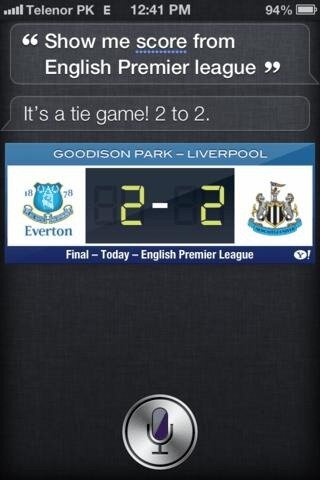
1. Press the Home button (the hardware button of your device) and activate Siri.
2. Speak into the microphone and ask Siri “What score had the Chicago Bears in the game?” or “What was the score last night for the Chicago Bears game?”
3. Siri will start searching for the game that is currently in progress or will give you results for games, the most recently played ones. It will in short present you with information pertaining to the game in question.
Siri and game schedules
Scheduled games can become accessible if you ask Siri to give them to you. If you’re interested in football, you will be able to see information regarding the upcoming games or the games of a specific team you’re rooting for. To do so
1. Press the Home button and hold it to activate Siri.
2. Speak into the microphone and ask Siri “When will the Chicago Bears play their next game?” or “When will the next NFL game be played?”
3. Siri will display info regarding the next scheduled game for the league or the game in question.
Check out your favorite player statistics using Siri
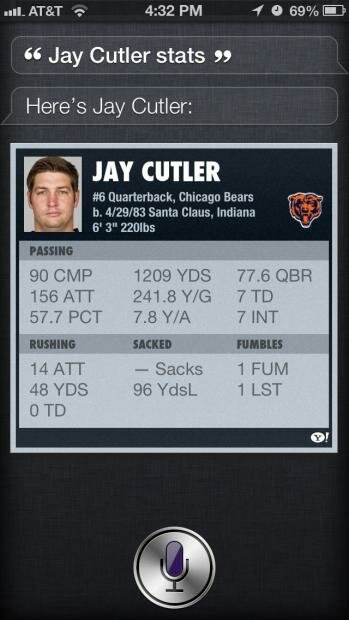
1. Press the Home button and hold it for a while to start up Siri.
2. Speak clearly into the microphone and ask Siri “Show me the stats for Matt Ryan” or “Who has more touchdowns – Jay Cutler or Matt Ryan?”.
3. Siri will display stats for the specific player or a comparison of the two – should two players be specified in the question you posed.
Search for leagues standings with Siri
1. You will have to once again press and firmly hold the Home button to start Siri up.
2. Speak into the microphone “Show me current NFL standings” or “Please show me standings for the MLB”.
3. Siri will display the standings for the sport you specified.