iOS 7.1 Beta 2 Released To Developers
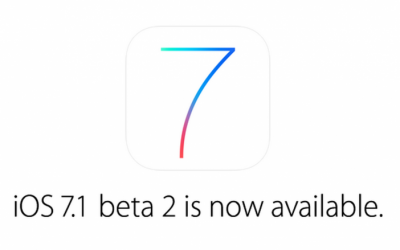
This Friday Apple released the second beta build for iOS 7.1 to developers. This second iOS 7 beta is available for all registered devs through the online developer center portal and it already started to hit iOS based devices over the air. The iOS 7.1 beta 2 has the build number 11D5115d and it was released almost a month after the first iOS 7.1 beta, which was listed with the build number 11D5099e.
The updated iOS 7.1 release notes details some of the improvements and fixes that beta 2 brings, such as an iTunes Match bug fix as it “should no longer take an especially long time to load […]” and also crash logs that are now being viewable by users in the Settings app. iOS 7.1 beta 1 also included small improvements and bug fixes, like new dialogues in the Notification Center and new logos.
It also looks like the upcoming final release of iOS 7.1 will have support for the upcoming iOS in the Car feature. For those of you that don’t know what the iOS in the Car feature is, it is a new standard that Apple will introduce for its iOS devices to be able to work with manufacturers’ built-in in car systems. The iOS in the Car feature was unveiled this Summer, on June 10, during the opening keynote of the Apple Worldwide Developers Conference (WWDC), but it wasn’t ready to be included in iOS 7, this September. The iOS in the Car feature is going to be released officially next year with several car makers.
As a driver, you will be able make calls, send messages, access and play music and even use Siri eyes free mode or get directions via turn by turn navigation. Of course, everything will be integrated in such a way that you won’t have to use your hands for any of the above mentioned tasks. The iOS 7 beta 2 debuts a toggle that lets you enable or disable “Car Display” in the Restrictions Settings panel and this is most likely related to the iOS in the Car feature.
In order to become a registered iOS developer you will have to pay a $99 fee to receive the license (the fee is annual). If you are a registered iOS developer, you will get access to iOS beta builds, before the final version will be officially released to the general public. SO assuming you are a registered iOS developer, you can download the second beta for free. You can find the download links below, but keep in mind that you need to know your iDevice’s identifier (it is very easy to find out your iOS device’s identifier – simply look on the back of your iPhone or iPad or check these identifier lists provided by Apple for the iPhone and the iPad.
As iOS 7.1 is currently in its second phase of beta testing, you will have to back up your iPad or iPhone before downloading and installing the iOS 7.1 beta 2 update. In case something happens and you lose all your data during the update, a back up will come in handy. If you don’t save to a back up device, at least use iCloud. Here are the direct download links:
iPad:
iPad (4th generation Model A1458)
iPad (4th generation Model A1459)
iPad (4th generation Model A1460)
iPad Wi-Fi + Cellular (model for ATT)
iPad Wi-Fi + Cellular (model for Verizon)
iPhone:
iPhone 5s (Model A1453, A1533)
iPhone 5s (Model A1457, A1518, A1528, A1530)
iPhone 5c (Model A1456, A1532)
iPhone 5c (Model A1507, A1516, A1526, A1529)
iPod touch:
Please note that if you are not a registered iOS developer and yet you somehow got your hands on the iOS 7.1 beta 2 .ipsw files and you want to install them on your device, we do not recommend it. The update will verify with Apple if you are a registered iOS developer and in case you are not, you may not be able to use your device – in that case you will have to restore back to a previous version of iOS. In order to avoid unnecessary risks, we strongly advice you not to try and install the iOS 7.1 beta 2 update if you are not a registered iOS developer.
If you are a registered iOS developer, the procedure to install the files for the second iOS 7.1 beta on your iDevice is very simple. The first step requires you to check if you have the latest version of iTunes; if you don’t, update to the latest version. Then download the iOS 7.1 beta 2 files for your specific iDevice, using one of the links provided above. Then you will have to connect your iPhone or iPad to your computer and open iTunes. Then select “Restore Your iPhone / iPad” with the iOS 7.1 beta 2 file (the file that you just downloaded and has the extension “.ipsw”). If you are using the Windows Operating System you will have to hold Shift when you click “Restore”; if you are using a Mac you will have to hold down alt / option when you click “Restore”.
The iOS 7.1 beta 2 update will take a few minutes to install on your iPad or iPhone so leave it alone for the duration of the install process. Also make sure that your iDevice is connected to power during the entire process. After the installation of the beta 2 update is complete, your iPhone or iPad will reboot a few times and after that your iDevice will be running iOS 7.1 beta 2.
The seventh major iteration of the iOS mobile operating system, iOS 7, was released on September 18, 2013. As of December 2013, ioS 7 has been installed on 74% of all iDevices. iOS 7 features a new design, that is not based on the skeuomorphic elements included in previous iOS versions and instead adopts simplicity, flatness and the use of contextual layers. iOS 7.1 is going to be released early next year. Here is a list of all the changes included in the second beta of iOS 7.1:
– Animations speed seems to have been increased from iOS 7.1 beta 1
– Both the Touch ID and Passcode Settings are now a lot more visible
– There is now a new bounce animation for Control Center; there is also a new label that displays the app that audio is coming from
– There is a fix for the bug that made all tones the default one
– The Dark Keyboard option from the iOS 7.1 beta 1 is no longer available
– Button shapes can now be turned on; they will let you know where to tap
– There is a new iPad wallpaper (it is the wallpaper from the iPad Air ad)
– There is a new list view redesign / toggle in the Calendar app











