iOS 7.1 Beta 3 Released To Developers
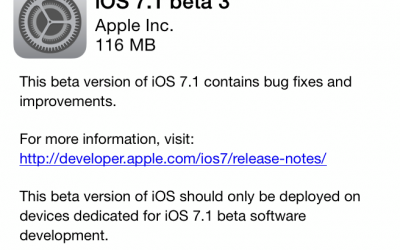
Almost a month after releasing the second iOS 7.1 beta to developers (in December last year) and two months after the first iOS 7.1 beta (which was released in November last year), Apple released this Tuesday the third iOS 7.1 beta version to all iOS registered devs. The third iOS 7.1 beta has Build number 11D5127c and can be downloaded from Apple’s developer website or as an over the air (OTA) update.
The first iOS 7.1 beta featured performance improvements, changed some portions of the user interface and included some new accessibility features, as well as fixing bugs. The second iOS 7.1 beta included a new accessibility feature (in the form of button shapes), an updated calendar design but also a setting that is likely linked to the iOS in the Car feature. According to the Cupertino based company, the third iOS 7.1 beta features bug fixes and several improvements to iOS 7. The third beta fixes an iOS 7.1 bug that made it difficult to listen to audiobooks on an iPhone, iPad or iPod touch. There is also a fix for iCloud account setup with iCloud Keychain.
However, developers were warned that a few iOS 7.1 bugs can still be found in the third beta. Among these bugs still present in the third iOS 7.1 beta version, running 32 bit Bluetooth apps on 64 bit devices (the iPhone 5S, the iPad Air and the second generation iPad mini) won’t work. There is also an error with the Messages app; the error translates into an iMessage send failure immediately right after sending.
Here are a few of the changes that debuted with the third iOS 7.1 beta:
– The icons for Phone, Messages and FaceTime have been desaturated (they are now a bit darker)
– The Phone app saw a few changes; the user interface for incoming calls that had rectangular buttons has been modified – it now features a black background with circular “Accept” and “Decline” buttons
– Also, in the dialer, there are now circular “Call” and “End” buttons
– There is a new option to turn the parallax effect on or off for wallpaper (when selecting a new wallpaper)
– There are new Repeat and Shuffle buttons in the Music app
– the standard keyboard screen has been modified – the shift and delete keys were redesigned and and the font is now bold
– A new option has been added in the Accessibility settings: “Reduce White Point”. The new option, as its name implies, reduces the brightness of the screen
– The power off user interface has been redesigned; there is now a red power button icon at the top and a cancel icon in the lower part of the screen
– New layout filters have been added to the Camera app
– In Safari ‘Search or enter an address’ has been changed to ‘Search web or enter site name’
– There is a ‘New’ button for creating iTunes Radio stations in the Music app
If you noticed any other changes included in the third iOS 7.1 beta, please share them via the comments section below.
How To Get iOS 7.1 Beta 3
In order to become a registered iOS developer you will have to pay an annual fee for the license; the fee is $99. Once you’ve become a registered iOS developer you will get access to the iOS 7.1 beta 3 build. So only after becoming a registered iOS developer will you be able to download the third iOS 7.1 beta for free. You can find the download links below, but keep in mind that you need to know your iDevice’s identifier (it is very easy to find out your iOS device’s identifier – simply look on the back of your iPhone or iPad or check these identifier lists provided by Apple for the iPhone and the iPad.
You will have to back up your iPad or iPhone before downloading and installing the third iOS 7.1 beta update. In case something happens and you lose all your data during the update, a back up will come in handy. If you don’t save to a back up device, at least use iCloud. Here are the direct download links:
iPad
iPad (4th generation Model A1458)
iPad (4th generation Model A1459)
iPad (4th generation Model A1460)
iPad Wi-Fi + Cellular (model for ATT)
iPad Wi-Fi + Cellular (model for Verizon)
iPhone
iPhone 5s (Model A1453, A1533)
iPhone 5s (Model A1457, A1518, A1528, A1530)
iPhone 5c (Model A1456, A1532)
iPhone 5c (Model A1507, A1516, A1526, A1529)
iPod touch
We do not recommend installing the the iOS 7.1 beta 3 .ipsw files on your device (in case you somehow managed to get your hands on them), if you are not a registered iOS developer. The update will verify with Apple if you are a registered iOS developer and in case you are not, you may not be able to use your device, in which case you will have to restore back to a previous version of iOS. In order to avoid unnecessary risks, we strongly recommend you do not try to install the third iOS 7.1 beta update if you are not a registered iOS developer.
If you are a registered iOS developer, the procedure to install the files for iOS 7.1 beta 3 on your iDevice is very simple. The first step requires you to check if you have the latest version of iTunes; if you don’t, update to the latest version. Then download the third iOS 7.1 beta files for your specific iDevice, using one of the links provided above. Then you will have to connect your iPhone or iPad to your computer and open iTunes. Then select “Restore Your iPhone / iPad” with the iOS 7.1 beta 3 file (the file that you just downloaded and has the extension “.ipsw”). If you are using the Windows Operating System you will have to hold Shift when you click “Restore”; if you are using a Mac you will have to hold down alt / option when you click “Restore”.
The third iOS 7.1 beta update will take a few minutes to install on your iPad or iPhone so leave it alone for the duration of the install process. Also make sure that your iDevice is connected to power during the entire update procedure. After the installation of the beta 3 update is complete, your iPhone or iPad will reboot a few times and after that your iDevice will be running the third iOS 7.1 beta.











