iPad Mini Review – Is it worth buying?
Earlier this November, Apple launched the long rumored mini version of its tablet series. If the iPad mini’s name gives you a feeling of deja vu, that’s because this very same scenario has happened before, about 8 years ago. Back then, Apple courageously decided to release a smaller and more affordable version of its own best selling product and that version was the iPod mini. Now history repeats itself.
Some people may be inclined to look at the mini version of the iPad and think it is a step back from the iPad 4. That would be a mistake however, as even though it is smaller, thinner and lighter than its bigger brother, the iPod mini offers the same experience and is running the same operating system, which allows its users to choose from an immense number of tablet customized apps. The price it has to pay for its smaller size yet similar experience to the iPad 4’s, is older hardware. That means it doesn’t have the A6X dual-core CPU found inside the iPad 4, nor the series’ famous Retina display. So does size really matter and is the iPad mini worth its price or are you better off saving your money for another tablet? Let’s find out.
Performance
When it comes to hardware, the differences between the iPad mini and the fourth generation iPad are very pronounced. As mentioned in the review’s introduction, the mini lacks the iPad 4’s A6X chipset. Instead, it is equipped with an older (two generations older to be specific) chipset, the A5 SoC (system on a chip), also used inside the second generation iPad – albeit the A5 inside the Pad mini is manufactured on a 32 nm fabrication process as opposed to the 45 nm one inside the iPad 2.
This means the mini has a 1 GHz dual core ARM Cortex A9 CPU (whereas the iPad 4’s dual core CPU is based on the newer A6X architecture and is clocked at 1.4 GHz), a dual core PowerVR SGX543MP2 GPU and only 512 MB of RAM. As we said, on the inside the iPad mini has the same hardware as the iPad 2 and offers the same performance as the iPad 2 and iPad 3 (iPad 3’s A5X SoC being slowed considerably by the high resolution of its Retina display), but not as the iPad 4 which is helped by its A6X chipset that has double the performance of the A5X. No worries though, as the A5 chipset (also found in the iPhone 4S and in the fith generation Touch) is the standard adopted by most iOS app developers when designing for iOS, meaning most apps and games will have no problem running on the iPad mini.
Design
Whether they are Apple customers or not, many people admire the slick design of Apple’s products. And for good reasons. The iPad mini takes it a step further. Thinner and lighter than the fourth generation, the iPad mini tablet is a looker. It is only 0.28 inches thick (while the iPad 4 has a thickness of 0.37 inches) and weighs a little over 300 grams; to put things into perspective, the mini version is approximately 25% thinner and 50% lighter than the iPad 4. While some competitive tablets may be lighter, when comparing it to the iPad 4, the difference in size and especially weight is very noticeable.
The aluminum case is very much like the iPhone 5’s: round edges and a smooth metallic finish. Actually, it is so smooth that it can cause some problems holding onto it due to the lack of friction, problems amplified by its lightweight nature, since it makes you want to hold it with only one hand.? That minor problem aside, the mini not only looks great but it is also built to last, the quality of the materials Apple used in its build making the iPad mini look more solid than the some of the competitive tablets’ plastic offerings. Another similarity to the iPhone 5 comes from the same color options, black and white-and-silver.
In yet another iPhone 5 similarity, the mini iPad is smaller, yet seems bigger. While the surface area is reduced from the iPad 4’s, the screen now covers more of the tablet’s front area, thanks to its reduced side bezel (which is also a factor to the aforementioned gripping problem). The button layout is mostly the same as in the standard iPad series, the exception being the bottom of the device where we now find the new Lighting connector and another novelty : stereo speakers. As a conclusion, the iPad mini looks amazing (as you would expect from an Apple product) and feels solid, while actually being smaller. Aside from a minor gripping problem, its design is definitely another plus for Apple’s design department.
Display

Without a doubt, most concerns about the mini version of the iPad came from its non Retina display. The iPad mini’s display has a diagonal of 7,9 inches and at the same 4:3 aspect ratio as the main iPad series it offers a 1024 x 768 pixels resolution, vastly inferior to that of the iPad 4 (2048 x 1536). The same resolution is used by the second generation iPad, but the mini’s reduced screen size of 7,9 inches compared to the iPad 2’s 9,7 inches translates into a higher pixels per inch density in the iPad mini’s favor: 163 PPI while the iPad 2 only has a PPI of 132. While a definite improvement from the second generation iPad (for example, text is more clear on the iPad mini’s smaller screen than on the iPad 2’s larger screen), a pixel density under 200 is still a disappointment, especially if we compare it to other 7 inch screen tablets such as the Kindle Fire HD or the Nexus 7 (both having a PPI density of 216). In 2012, a pixel density of 200 is the standard even for smartphones, so in this respect the iPad mini’s display slightly disappoints. Even so, using LED backlighting it has vibrant colors and deep blacks, and compared to the iPad 2 better luminosity and warmer colors thanks to its IPS (an acronym for in-plane switching) display technology.
One of the major compromises that Apple had to make regarding the mini version of its iPad series, is not fitting it with a Retina display. For those of you not familiar with the term, Retina display is Apple’s marketing name for the display because it has such a high pixel density that your retina (get it?) cannot perceive the pixels on the screen, resulting in a very high quality image. The iPad mini is clearly a step back in this department, the last Apple device with a non Retina display being the iPad 2. And it shows, as the iPad mini’s display is lower resolution than that of the iPad 4, pixels being visible while reading (email, ibooks) or browsing the internet.
The reason behind the decision is pretty simple. It all comes down to price and size. The iPad mini is thinner and smaller than the standard iPads and this is in fact due to its missing Retina display. Add the fact that the battery required to power an iPad Retina display would have added a lot of weight and thickness to the overall design of the iPad mini. Sure, the iPod Touch 5 and the iPhone 5 both have Retina displays, but the iPhone 5 for example, has a smaller display (almost half as small as the iPad mini’s) and less pixels than the mini thus it needs a lot less battery. Knowing all this, it would have been easy for Apple to include a Retina display in the mini version, but that would have probably made it as thick, heavy and pricey as the fourth generation iPad. And that was not what they had in mind for the mini. So in the end, it is a compromise that Apple just had to make. While not a deal breaker it is an important missing feature that buyers need to know about. Especially if you are used to the photographic clarity of the Retina display.
Cameras
The iPad mini is equipped with two cameras (which is a plus by comparison with many competing tablets in its category), a 5 mega pixel, HD capable rear facing iSight camera and a FaceTime HD front facing camera capable of 720p videos and 1.3 mega pixel photos, both of which can be found in the fourth generation iPad.
The rear facing iSight camera, while not as good as the iPhone 5’s camera is still pretty good for a tablet. It has the usual features like auto focus and face detection while surprisingly missing some others – the lack of a Panorama mode and of HDR (high-dynamic range) caught our attention.
The front facing FaceTime HD camera is capable of shooting 720p videos and taking photos at a 1.3 mega pixels. Compared to earlier iPad generations’ fron facing camera, the mini’s FaceTime HD camera is an immense improvement. Usually a front facing camera will serve you during your video calls and the iPad mini’s front camera is definitely good enough for that purpose.
Both of iPad mini’s cameras are unquestionably better than the cameras equipped in Apple’s second generation tablet (and the front camera is also better than iPad 3’s front facing camera). So if you’ll ever need to take a photo with your iPad mini or video chat, its cameras will perform honorably.
Storage space and battery life
The iPad mini’s storage capacity is the same as in the case of its bigger brothers: 16 GB, 32 GB, and 64 GB versions.
In regards to battery, Apple again promises a ten hours battery life (while web surfing) for its mini iPad, just like in the iPad 2 and iPad 4’s cases. And the promises were met and exceeded as the iPad mini managed to last or even exceed 12 hours, even with constant use. This is all the more impressive if we take into consideration the fact that the iPad mini’s battery has a smaller watt hours ratio (just 16.3) than the iPad 2 (25 watt hours) and the iPad 4 (a huge 42.5 watt hours ratio). Of course, not having a Retina display helps with the long battery life.
Hardware
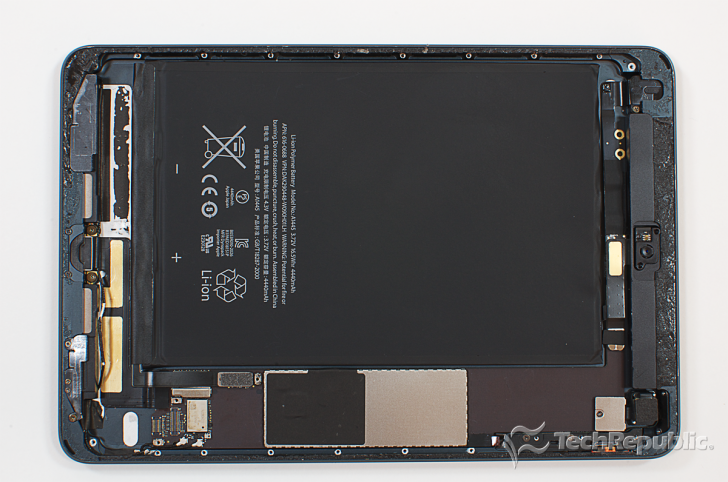
I want to say a few words about two new features included in the iPad mini: stereo speakers and the Lighting connector.
In a first for its iPad series, Apple decided to include stereo speakers in the iPad mini. When talking about its design earlier, i mentioned the speakers being positioned on the bottom of the tablet, one on the left the other on the right of the Lighting connector. A thing that might have happened to you with previous iPad models is blocking the sound (maybe while playing a game or streaming a video) simply by using your tablet (or any other iOS device for that matter) in landscape mode. Having two speakers means that is unlikely to happen now, as you are probably only going to only block half of the sound, so even though the inclusion of stereo sound on such a small device is debatable, having two speakers is a real gain.
The speakers are pretty small which is not unexpected. Apple got better at making speakers so small (which is pretty hard actually) and the iPad mini’s speakers perform quite good, sounding a bit better than the iPhone 5’s speakers for example. While most people who want audio fidelity will probably be using headphones (and as other iOS devices, the mini offers great sound quality with a pair of good headphones), for those family video calls you might make, the two speakers are a nice and welcomed addition.
The new Lightning connector was first used in the iPhone 5 so it is a relatively new standard for iOS devices. This 8-pin connector replaces the 30-pin Dock connector and the iPad mini is the second iPad to make use of it, the other being the iPad 4. Unfortunately, that means that if you have older iOS devices accessories you will have to buy an adapter from Apple if you still want to be able to use them.
One of the advantages of the Lightning connector is that it can be plugged in with either face up, but perhaps the advantage that matters most is that it is more compact than the old 30-pin dock connector. In fact it is about 80% smaller which is in perfect sync with the iPad mini’s ‘miniaturization’ philosophy.
Software
The new iPad mini comes with iOS 6 installed and it is compatible with every tablet optimized app from the App Store (more than 275 thousand apps). Like the other tablets, the iPad mini gets a fair share of iOS’ features. Excluding phone features, the iPad mini gets Facebook incorporation, Siri support, a better Safari browser and the controversial Apple Maps, amongst many other new features.
iOS 6 performs admirably on the mini version of Apple’s leading product, without any kind of problems. The “culprit” for its good performance is the lowered resolution which makes the mini perform just as good as the iPad 4, despite its two generations old chipset. Add the fact that the Apple Store offers a very large library of apps to choose from and it’s easy to see why so many people are locked in Apple’s ecosystem.
Price
Apple is selling the iPad mini beginning with a price of $329 for the 16 GB version, $429 for the 32 GB version and $529 for the 64 GB version, for the Wi-Fi only version. For the Wi-Fi & cellular version, you can add another $130 to every price point. It may seem a bit high by comparison with similar tablets, but its quality materials, the software ecosystem and the overall feel of the mini justify the extra price.
Conclusions
While the iPad 4 is a two hand device more adequate to sitting on a table and the iPod touch 5 and the iPhone 5 are one hand devices, the iPad mini positions itself somewhere in between. While not as good as the iPad 4, simply because it is lacking a Retina display, one can say the new iPad mini is an iPad 2 on the inside and an iPad 4 on the outside.
It does have better cameras than the second generation iPad and a Lightning connector, so with its old and new hardware we tend to agree with Apple in that the iPad mini is rather an evolution of the iPad 2 than a step back from the Ipad 4. And if the price seems a bit expensive compared to other 7 inch tablets, that’s because the iPad mini offers a different experience, one comparable to the iPad 4 and that makes the new iPad mini incredibly hard to refuse, even at this price point.












