The Best 5 iPad 4 Keyboards
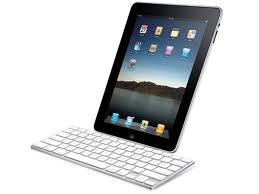
While there iPad has gained so much popularity over the years and has become a part of more and more users’ lives all over the world, there are still some disadvantages brought into the public eye when it comes to its functions and utility. As mentioned, it is universally acknowledged that the iPad serves for so many purposes and makes our experience so much better. However, one of the lackings some might consider it has is that it is not necessarily a very solid tool that allows you to access a great spectrum of tools to make your work easier. This article is however designed to contradict this opinion however, and you will see how. First of all, we do of course need to make sure we have the proper tools and instruments to get down to work with, and half of the result is already achieved by this. But how can we make the use of the iPad more efficient? To start with, we could really use a proper wireless keyboard, or even a keyboard case might be of great aid in our mission. So taking into consideration that this is an important element we should start with, this is what will be focus of my article here.
Taking into account users’ nominations and preferences, I shall present to you a number of 5 iPad keyboards that are incorporated into the “Best” iPad keyboards category, so let’s jump in the list and see which ones you choose to pick up.
Now to make things even more clear in case you do not see the whole picture in front of your eyes, I will reveal the criteria of the keyboard, as we do not focus on a single type in particular. So we will have in mind for this list keyboards that can connect directly to the iPad, the type of keyboard that can form a case around the iPad and that can be used while the tablet is still inside. Moreover, we also take into consideration the keyboard on an external dock and case that charges your device while you use it. Although there are many nominees for each of the keyboard types above, I am afraid I will only focus, as mentioned above, on a small list, and pick out only 5 iPad keyboards, aiming at making your decision so much easier, so let’s begin.
Zagg Folio (to be purchased for $99) is our first choice in the list
What exactly is Zagg Folio? First of all, let’s start with its looks and utility. It is a combination keyboard, cover, and case. On top of that, it is nothing less but slim and trim which makes it fit the iPad so good. It is therefore very easy to use your iPad with Folio and all you need to do in order to start doing some work on your iPad is to set it up. This will only take up to a few moments, and you can therefore use it everywhere and at any given time you need it as soon as you slide your iPad into the Folio. So it is just a matter of moments until it is ready to go. There is a built-in-stand that makes it so easy for you to make sure you adjust the screen’s angle in order to be a perfect match with the current position you want to use it in. Moreover, if you might think that the?built-in keyboard might be inconvenient to use as it is thick or heavy, then you couldn’t be more wrong and it is nothing like that at all, but on the contrary. It also comes with a built-in battery, which takes up to months between the charges, so this is another big advantage. Now let’s get to the Keys topic. Well all is fine here as well and they provide a good grasp, making it a very comfy experience to have when using them. Moreover, there are also a few?specialized iPad?keys that help you with the music playback, with the search and also to get back to the home screen easy and fast, which is what we all want right? But if you do not really like the keyboard or if you decide you do not really need to use it, then be informed that this is not an issue and that you can detach it. Your case will therefore become even more slim so what can be better than this.
The Logitech Ultrathin Keyboard Cover is our second keyboard on the list ($99)
This keyboard is?cataloged?as one of the most thin external keyboards for the iPad, and we can deduce this straight from its title, right? But how is it like exactly? Well it is a mix between cover, stand and keyboard, so it has them all. But when its cover is attached, do expect that only the front of your device is to be protected. It does however have its advantages by simply connecting like a Smart Cover. So when you decide you want to use the iPad, just take this off,?prop your iPad up in it and then you can simply work on the Bluetooth keyboard. The battery life span is of six months and the usage this has been calculated at is of 2 hours per day (on a daily basis of course). One of the biggest advantages that have been reported is that you don’t even tell it is on, so it brings a note of utility while keeping such a low profile and not being in your way. Again, we have here as well?iPad-specific keys for search, copy/paste, and music playback, but what it brings new is that it can also come in a number of different colors – we have it in red, white or black, so you can choose and personalize it according to your liking. So as you can ?see this keyboard has it all and can be the best option for you, so just give it a go and let us know.
The Logitech Tablet Keyboard ($69)
And now let’s discuss a bit about the Logitech Tablet Keyboard. This one is a basic keyboard that is provided with a protective case that doubles as an iPad stand. So you pretty much get how this works – all you need to do is to simply prop up your tablet while you work on the keyboard, and then it’s all done. This Tablet Keyboard is no different than the other ones in terms of utility and it also comes with all the features the cases ?usually have too: ?we are therefore referring to the iPad-specific keys for common functions, and also to the available Bluetooth connectivity. But it also comes with support for landscape and portrait mode, which is a cool feature. However not everything is so great and it is true that it is a little bit thicker than some of the other keyboards we have mentioned , and eschews a rechargeable battery for four AAAs. So if you want a simple keyboard that you can use in a fast and easy to set up mode, perhaps this is the one for you. There aren’t many complicated features about it, no specific novelties that makes it all the more innovative, and it is exactly what it says it is – a tablet keyboard that comes at a good price and that can make your experience better, especially if you already have a case and only need a keyboard.
The Brydge( price range between $130-$210)
And now we are getting closer to the big guns when it comes the best iPad keyboards. What is so special about The Brydge? Well first of all, users mention that it is not exactly what you are accustomed to in terms of typical?l plastic or leather iPad case, so its constitution is so much solid than this. What do we base our statement on exactly? Let’s take the entry-level case for instance, and we can even at this stage realize the truthfulness of my statement – this one too is made of solid black?poly-carbonate? But let’s take it a step further and refer to the very original product, which has now go to the title of ?Brydge+. In its fabrication they have used anodized aluminum which of course contributes to a ?great and solid protection. So there is a full level of protection for your iPad which assures no damage is brought to the device whatsoever. But this is not all that makes this keyboard be so much cooler and perhaps better than the rest. It for sure is so much more innovative and has taken the iPad level of keyboards to a different stage.
What makes it all the more interesting and cool to have is that its case features Bluetooth speakers that pair along with the keyboard, and you are therefore able to really listen to music aloud. It shall be months of life for the rechargeable battery, but ?do take into consideration that if you use the speakers then you will of course consume this battery a lot faster, there is no question about this. There are three models available here and all of them with no exception feature full hinges and double as covers. They all of course have the same features as the rest – so when you decide you are ready to work then you can simply set them up and what is left is for you to then adjust the screen angle to your liking so that you can have a comfortable working position. If you want to know what the price is, then you can go for the?poly-carbonate?Brydge which you can get for the price of $130, but if you want to go with the aluminum Brydge+ without speakers then you have to pay around $170. But do not worry – you can also benefit from the full range of options with the Brydge+ with speakers, but this will not come cheap, I must warn you, and the price for it is of $210. It is up to you which option of the 3 you choose to get, but I am sure any of them will serve their purpose proudly.
ClamCase ( going from $149 to $169)
When we take the ClamCase into consideration – then we need to also highlight that there is something of a rather special relationship between it and the iPad itself, and I am referring in particular to the fact that the ClamCase’s launching was correlated with the launching of the iPad. It was launched almost immediately after the release of the iPad, and some have it that it has ?earned a real following ever since, so we will stick to that as well. But let’s go a little more into detail with this. The ClamCase is a full-body iPad case, stand, and cover, but it also includes a Bluetooth keyboard with a rechargeable battery. You can simply place your iPad inside the top of the ClamCase and you will therefore ensure its full protection. But its security and safety goes even more further – and this is where the?poly-carbonate?body comes in, as it keeps it safe from scratches while you walk around with it. No worries when it comes to setting up up – it just sets up in a matter of a few seconds, and you can also provide a full adjustment to the way in which you work by using the available hinge, which you can?maneuver at your liking. The keyboard is also equipped with a series of?14 special function keys that are to be used for common functions, and it also comes with full scissor keys, which makes it so cool. But you also have the option of not using the keyboard if you choose you do not want to, as the hinge folds all the way back into a stand. Moreover, it also works in portrait mode (or hand-held) so this is another cool thing you can benefit from. Let’s talk about prices now, which is an important element of your ultimate decision, right. Well the ClamCase comes at a starting $149 for any iPad model, but it also goes higher up for the the newly updated aluminum ClamCase Pro – and we are now speaking of a $169 price. But what if you are the happy owner of an iPad Mini? Well the ClamCase team has you in mind as well and they have something in store for you too. A model for your iPad Mini is reportedly in the workings, so just keep an eye on it and you can enjoy it as soon as it comes out.
I am really hoping that we have made it a little bit more easier for you and do keep us posted on your feedback!











