Unlock iPhone 3GS running on iOS 4.1 or iOS 4.2.1 using ultrasn0w 1.2
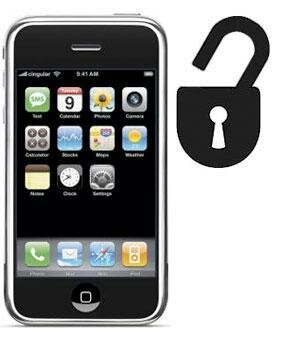
Follow these 8 really simple steps to unlock your iPhone 3G or iPhone 3GS running on iOS 4.1 or iOS 4.2.1 in order to use it with any carrier. What does Unlocking a phone mean? Unlocking is technically reversible so you don’t have to worry about voiding your warranty too much. If your phones start acting weird you can restore it through iTunes and send it to be repaired, but only if you actually can restore it, that is, if it works to the point that it can be restored. Legally, you can unlock your phone, it is not protected under the DMCA agreement but it can void your warranty if the seller finds out. Also important to note is the fact that some carriers have no problem with unlocking, to be sure just call them and ask. Some even unlock the phones themselves for a fee.

Note: While this is not mandatory or required it would be good if you can sync and backup your iPhone with iTunes to make sure you’ll save all your important data (photos, music, documents, settings and contacts)
Step 1: Sync and backup your iPhone with iTunes to make sure you’ll save all your important data (photos, music, documents, settings and contacts)
Step 2: Jailbreak your phone using the newest version of pwnagetool (4.1.3) and upgrade to baseband 6.15.00.
“WARNING — YOU DO THIS AT YOUR OWN RISK! PLEASE UNDERSTAND THE CONSEQUENCES OF UPDATING TO 06.15.00
- There is no way to come back down from 06.15, and there’s no hiding the baseband version from Apple. You’ll be voiding your warranty in a very obvious way.
- If some future baseband comes out with a critical fix, you won’t be able to update to it if it remains down in the 05.xx sequence (then again, you wouldn’t update to it if you wanted to keep your unlock anyway).
- Starting with FW 4.2.1 if you have 06.15 on your iPhone you won’t ever be able to restore tostock firmware (it will fail). You’ll need to only restore to custom IPSWs (then again, if you’re unlocker you should already be doing that).
Certainly don’t update to 06.15 if you don’t need to! Only do this if you need the unlock and you’re stuck on 05.14 or 05.15, and you’re willing to assume the above risks.”
Step 3: Go ahead and launch the Cydia app

Step 4: Usually, Cydia should come with the Ultrasn0w repo. If it’s not there , the just tap the Manage tab , located at the bottom of the screen

Step 5: Tap “Sources” then “Edit” then “add” and you’ll get to a screen where you need to type in this URL: http://repo666.ultrasn0w.com . Once you’’ve inserted that url in just tap “add source”.

Step 6. Cydia will automatically refresh and update sources
Step 7: Once Cydia is done updating and refreshing the sources tap on the “search” bar located at the bottom of the screen and type in “ultrasn0w”. After you find it, tap on it and you should see version “1.2”. Using this software, you will be able to unlock your iphone so it can be used with any carrier. Click on install and wait

Step 8: After it’s done installing, restart your device.
Voila, you’re iPhone can now run on any carrier. Have fun!











