Video Of Cortana On Windows Phone 8.1
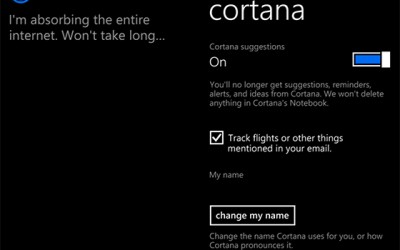
As we reported on several occasions, one of the most interesting additions that will debut with upcoming major update, Windows Phone 8.1, is Microsoft’s own an intelligent personal assistant and its name is Cortana (a fictional artificially intelligent (AI) character in the Halo video game series). We already mentoned that Cortanta includes a Notebook feature: “Cortana will integrate a feature that will allows users to choose exactly what they want to share with the intelligent personal assistant named after an AI from Halo; the feature’s name is Notebook. It will let users decide if Cortana can access the following: location data, behaviors, personal information, reminders, and contact information. The Notebook feature is basically intended to be a privacy setting so that as Cortana learns more about the user, it only stores in the Notebook what the users allow her to store. More than that, you will be able to edit or delete information from the Notebook whenever you like to. Just like Google Now, the information stored by Cortana in the Notebook will be used as a way to give it contextual awareness that will allow her to make suggestions, alerts and reminders“.
Just a few days ago we got a leaked image showing the settings screen and now we have a video that shows us how Cortana works. The video lasts for two minutes and describes the setup procedure of Microsoft’s intelligent personal assistant. As most of you expected, you will need a Microsoft Account in order to setup Cortana (if you don’t sign in using a Microsoft Account, you will get the following message: “Sorry. I’ll need you to sign in with a Microsoft Account before I can do anything for you“); once you sign in using your Microsoft Account you will have to answer a set of questions and choose whether to use your real name or a nickname for when Cortana speaks to you (after you enter your name or nickname you can choose to hear how Cortana will say it). Among the questions that you will have to answer there are the first two “What are a couple of the most enjoyable parts of your everyday evenings?” and “When you think about food, what’s most important to you these days?“. You will have to pick two answers to these questions. You can .
After you answer all of the questions (there are four questions in total), Cortana will give you the following message: “Thanks, that helps a lot. I’ll get a few suggestions ready to start things off“. What Microsoft’s intelligent personal assistant does now is store your answers in the Notebook (we explained the Notebook feature in the first paragraph) and the it will activate the search and voice functions so you can directly interact with Cortana. It will also give you topics suggestions, such as “Here’s the weather right now“, but you can of course search for anything you want. Unfortunately in the leaked video we don’t get the chance to hear Cortana and her voice, so we will probably have to wait for the final release of Windows Phone 8.1 to get the chance to hear if Windows Phone 8 Cortana will sound the same as the Artificial Intelligence from the Halo series of video games.
Cortana will also be released with a Do Not Disturb that is called ‘quiet hours'; Cortana’s Do Not Disturb feature is similar to the one integrated with Siri; the feature will filter all incoming notifications in those times that you don’t want to be disturbed by any notification. Cortana will manage notifications by herself during the ‘quiet hours‘. You can turn on quiet hours and Cortana will silence all calls, messages and notifications while the feature is on. You also have many options to choose from, for example during quiet hours you can allow calls from anyone that calls two times in three minutes or you can choose to allow calls from your inner circle. Text notifications also give you some options during quiet hours, such as: you can always allow text notifications from your inner circle, set auto reply (with an ‘I’m busy’ text message) or you can choose to not allow any text notifications during quiet hours.
Also, the video shows that the physical search button on any Windows Phone 8 smartphone will now open Cortana instead of Bing, Microsoft’s own search engine. Of course, Cortana uses Bing and Foursquare. The video also shows some of Cortana’s animations, as the round interface spins and bounces when interacting with the user. Thanks to the Notebook feature Cortana will learn more about its user. As the user searches for things and uses his smartphone for various activities, Cortana will store the data and learn about the user’s preferences and habits. Cortana will then store what she learned in the Notebook and it will start reacting to emails or messages according to the user’s plans. This is the same contextual awareness that Google Now uses to make suggestions to its users. Cortana will most likely make its debut in the upcoming Windows Phone 8.1 update that will be released in early April to registered Windows Phone developers, at Microsoft’s Build conference.








